A beginner’s guide to website analytics
Once your website is live, you might wonder whether or not anybody is looking at it. The good news is: website analytics can answer that very question!
Website analytics allow you to measure and interpret your audience’s behaviour. Whatever your question about what people are doing on your website, how they ended up there, and what they did next, there’s likely a tool or method to give you the answer.
Here I’ll introduce you to the wonderful world of website analytics, highlighting some of the key places to focus your efforts, including:
- Aligning your website analytics with your SMART goals
- Measuring your SMART goals using analytics tools
- An introduction to the popular, free and easy to use tool, Google Analytics
- Making website and business improvements based on your analytics data
- Data protection implications and what to watch out for when it comes to GDPR
Before diving into website analytics, the first thing to think about is what you might like to measure. A good place to start is with your SMART goals. This will give you some really useful insight into how well your website (and your business/organisation as a whole) is performing.
1. Aligning your website analytics with your SMART goals
SMART goals are specific, measurable, attainable, relevant and timebound. They’re designed to help you focus on achieving commercial success.
With tools such as Google Analytics, you can analyse how well you’re tracking towards your SMART goals. This data allows you to make changes, tweaks and enhancements based on users’ behaviour.
Website analytics give you solid data on which to make any decisions about further enhancements to an already successful website. So they’re extremely useful when you’ve gone with the minimum viable website approach.
Your analytics will also help you fix anything that isn’t quite working.
Let’s look at an example now to illustrate how you can tie your analytics in with your SMART goals and effectively measure them.

Say we own a restaurant and build a new website to encourage more table bookings.
First, we might make a SMART goal relating to table bookings. This could be, “We want to be fully booked every Tuesday for dinner service within 2 months.”
We’ll go ahead and design our restaurant website in the best way possible to achieve this goal. But at some stage, we’ll want to know how it’s doing. Are we on the right track? Are some things working better than expected? Does anything need a bit of a tweak?
To answer these questions and more, let’s dive into measuring!
2. What do I need to measure to see if my website is working?
Once you have some SMART goals to measure, you need to consider how best to go about the task of measuring them.
To do this, you can map out the steps your website audience need to take to achieve each goal. These steps could occur both on and off your website.
In our example of making a booking in our imaginary restaurant, some of the actions we’d expect our audience to perform include:
- Visiting the menu page on our website
- Contacting us via a form on our website
- Phoning us up to make a booking
- Walking in off the street to book a table
- Clicking through to our website from a social media post
If our audience is performing any or all of the above actions, then we might be onto a winner!
On the other hand, if we’re not seeing these actions happening, it’s an early warning sign that change might be needed.
With website analytics, you can learn when, how and why people use your website.
To show you what an analytics report might look like, here is a very general example made with Google Data Studio, pulling in sample data from Google Analytics. This gives you a broad idea of the data you can collect and how it might be interpreted into a report:
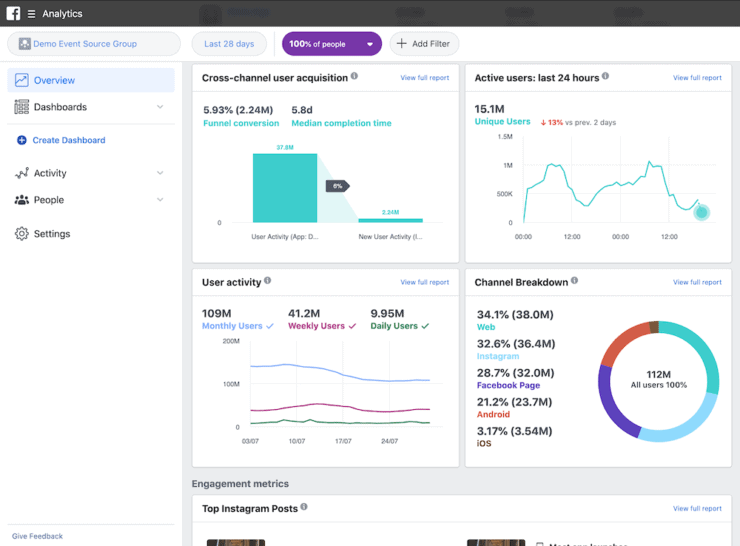
So let’s take a look at the measurements we could do to see whether people are carrying out the actions we want them to in our restaurant example:
- Action: Visiting the menu page on your website => Measure: Number of visits to the menu page.
- Action: Contacting us via a form on our website => Measure: Number of visits to the website contact page and number of form submissions.
- Action: Clicking through from a social media post => Measure: Social media referrals
So we know where we’re starting from and what an increase (or decrease) looks like, we also need a benchmark.
Let’s say we currently average three table bookings on Tuesday nights. This is our benchmark so we can measure any improvements against this number. If things get worse – well, we can measure that too.
An increase in the number of people doing the actions above means we’re likely on the right track with our restaurant website.
Be aware that some things may be influenced by your website but can’t be tracked through your website analytics. The number of phone calls you get is one example.
And, remember there are other external factors that can impact your measurements – both positively and negatively. Things like the time of year, changes to your menu, and weather are just some examples. So consider these alongside any of your analyses too.
As well, you can bolster your website performance and analytics by working your social media into the picture. Facebook and Twitter, for example, have excellent built-in analytics to help you figure out what content works to engage your audience and drive traffic to your site:
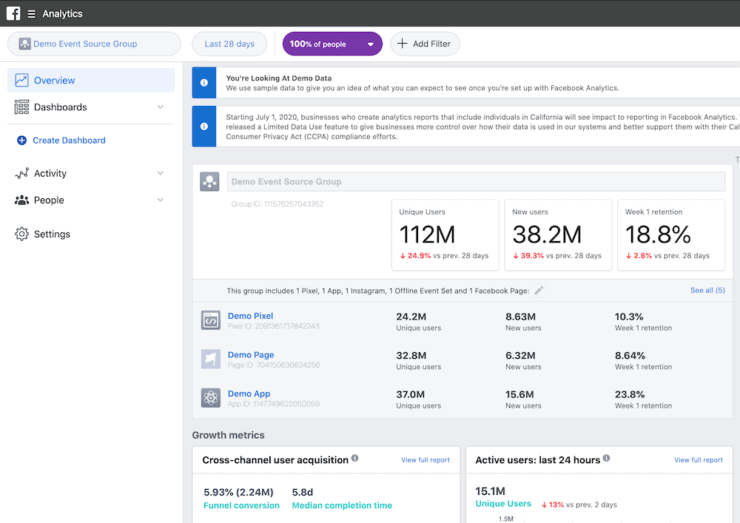
In our restaurant example, the final result we want to see is those fully booked Tuesday nights. If that happens sooner than expected, great! If we’re approaching our goal’s end date and not seeing an increase in bookings? This indicates we may need to change something – either on our website itself or elsewhere in our restaurant business.
3. An introduction to popular website analytics tool, Google Analytics
Before we go into more detail on when and how you might respond to your website analytics, let’s look closer at one specific, popular tool mentioned above: Google Analytics.
Google Analytics is a free tool and has all the website analytics capabilities you’re most likely to need.
While there are lots of online walk-throughs on how to set up Google Analytics, the best place to learn how to use it is directly from Google. Google creates extensive documentation and keeps everything up to date.
Here’s a summary of the 4 steps required to set up Google Analytics, along with links to the most up-to-date documentation:
- Head to Google Analytics and login to your existing Google account or create a new one.
- In Analytics, create an account (also known as setting up a property) by following the instructions.
- Set up reporting (also known as creating a view).
- Add the Google Analytics tracking code (also known as the global site tag) to your website. Normally you’d add this to the header script to ensure it’s on every page of your website.
For a quick overview of these steps, you can also check out this video:
Alternatively, we can set this all up for you – so do reach out if you’d like us to help.
4. Make website improvements based on your analytics data
Analysing people’s behaviour on your website is one of the cheapest and easiest ways to figure out what is working and what isn’t.
Keeping on top of your analytics means you’re always aware of any issues as they arise. You can then make informed changes to your website to ensure it maintains the best chance of meeting your business goals.
Some signs that people are engaging well with your website include:
- Increasing website traffic
- Increasing length of time on your website pages
- Movement through your website to the pages or areas you want them to view
- Performing certain actions, including clicking buttons, filling out a form or watching a video
- An increase in organic traffic (i.e. more people finding you in Google search)
Conversely, some of the signs that can indicate an issue include:
- Low or dropping website visits
- No visits to your most important website pages
- A lack of form submissions
- High bounce rate
- Short session durations
Work any or all of these into your analyses if you think they’re important to your particular website.
Note that good and bad signs will not be the same for everyone.
If you aren’t getting thousands of views a day – that’s OK. A high number of users isn’t always needed for your website to be successful. It really depends on what your goals are.
Returning to our restaurant example again, our goal centres around increasing the number of table bookings we get.
This means we’ll want to see an increase in website traffic. But we’ll also want to see that increase correspond with an action – like more people filling in our booking form or phoning us up to book a table.
If we’re purely increasing our traffic but not seeing a corresponding increase in bookings, it can indicate that our website isn’t engaging people enough.
The reasons behind this could be numerous, so it’s always worth researching your audience, asking for feedback, and making changes to suit what they’re looking for.
Another common scenario, especially with a new website, is that you find there are a few people looking at your website, but not very many.
It can take a significant amount of time for your search engine optimisation (SEO) to bring in enough traffic to achieve your goals.
So for brand new websites, it can be worth working Google Ads into your marketing. This helps people find your website when they search for one of the services or products you provide.
Likewise, don’t forget the power of social media for increasing your reach and driving traffic to your website.
5. Data protection implications and what to watch out for when it comes to GDPR
You can collect a lot of information using analytics tools – including Google Analytics – but that doesn’t mean you should.
You’ve likely heard about The General Data Protection Regulation (GDPR), which is designed to give people better control over their data.
To comply with GDPR: “Prior to processing personal data, individuals must be informed about the processing, such as its purposes, the types of data collected, the recipients, and their data protection rights.” – Information Commissioner’s Office (ICO)
This means that if you control or process personal data from people in any country within the European Economic Area, you’ll need to ask for consent before collecting it.
That includes things like IP addresses or anything else that can potentially be used to figure out who a user is.
So whatever data that’s collected via your website, keep it to only what you really need.
You can use a pop up to explicitly ask for consent from users to collect personal data through your website analytics. However, these pop ups can be intrusive.
Take this example from the ICO:
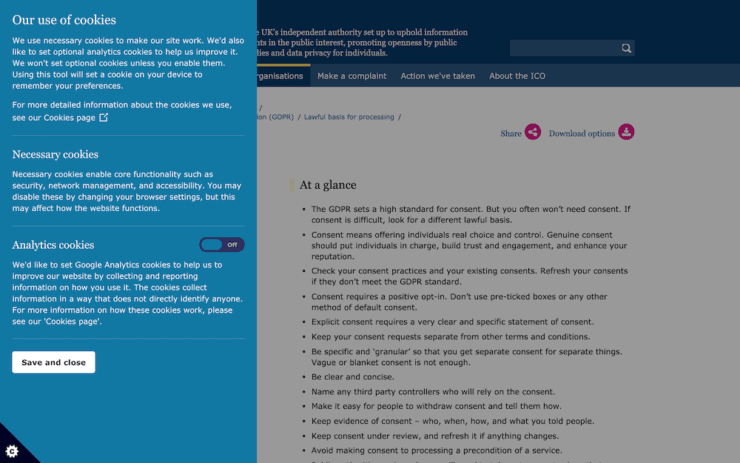
The European Commission takes a simpler approach, both minimising the data they collect and asking whether the user refuses or accepts analytics cookies, so that they only need to click one button to consent and hide the pop up:
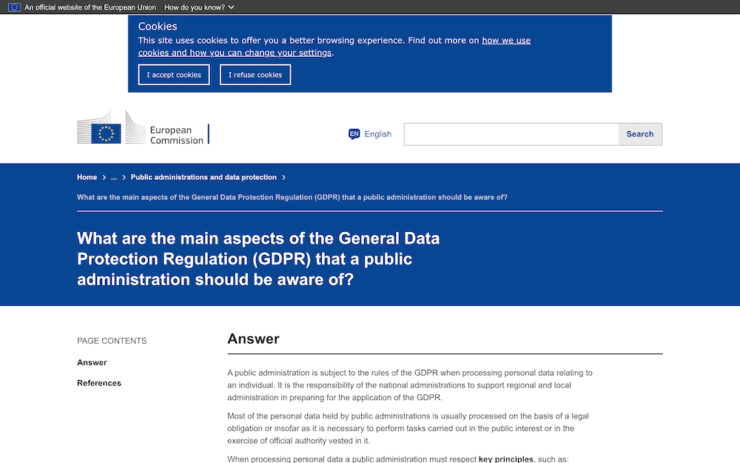
If you don’t need to collect personal data, then GDPR states you shouldn’t, so you’ll need to keep this in mind when setting up your website analytics.
If you’re using Google Analytics, you can easily turn off the functions that collect personal data. Importantly, when adding the Google Analytics tracking code to your site, you’ll also need to edit the code to ensure IP addresses are anonymised.
Your privacy policy should also contain certain details about the tracking software you’re using. It needs to describe the types of data collected, what it will be used for, who is receiving or storing it and the data protection rights of the website user.
If you’re using say Google Analytics, Google is responsible for storing the data but you’re still responsible for informing website users that their data is being collected.
For more information, check out the ICO guide to GDPR.
Is anybody looking at your website? Let’s find out!
When you start delving into analytics, you’ll very quickly realise the huge potential for helping optimise your website.
If you haven’t already got website analytics set up, I highly recommend you give it a go. Just remember that whatever you do choose to measure, you’ll need to comply with GDPR.
Google Analytics is free to use and there’s lots of documentation and training to show you how to use it – ranging from setting up as a beginner to performing highly advanced data analyses.
Once you have website analytics, you’ll gain important insight into what’s happening on your website, how well it’s performing and, crucially, whether or not you’re achieving your SMART goals.

 Best website fonts to use
Best website fonts to use
Leave a Reply