Last week Genesis Framework 2.1 was released, shortly followed by 2.1.1.
What’s new in Genesis 2.1.1?
For the average user, there are a few changes to be aware of, such as:
Theme Customiser
You can now access a number of settings and your widget areas in the Appearance -> Customize. Below is an image of what this looks like for my site and you can see that for this theme, Modern Portfolio Pro, that I can change my site title and description, logo, home page widgets, etc, all from one place. You can make your changes and see what they look like before you apply the theme. Pretty cool.
But you don’t have to use the Theme Customiser, all the settings are still in their original locations.
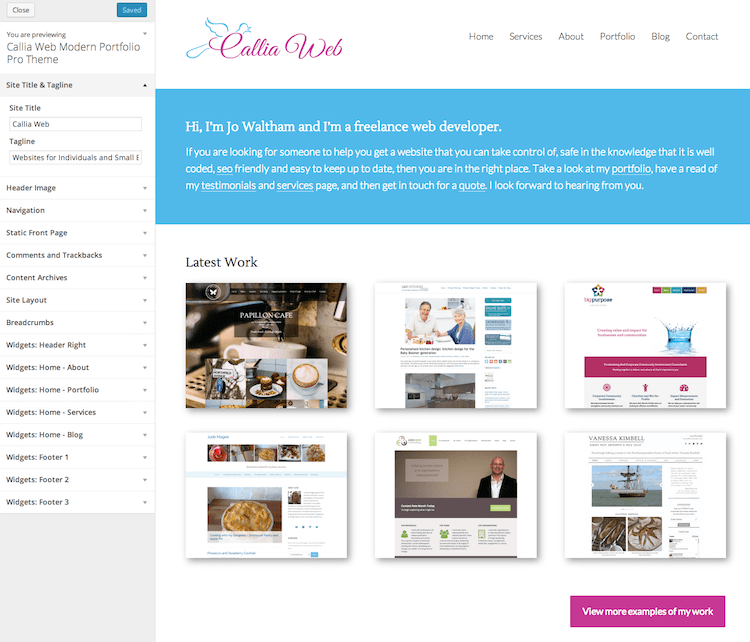
Primary Nav Extras
The primary nav extras have gone for new installations. If you are already using them, don\’t worry they will remain. These added a Twitter logo, RSS logo, search box or the date to the right end of your primary navigation.
Image Alignment
In the content archives settings, you can now select left or right alignment of your featured images on your archive pages.
And the Featured Post Widget and the Featured Page Widget now has the option of centre aligning your featured image.
I\’m really pleased that these image alignment options have made it in and am looking forward to having more choice on how I can layout the content without having to resort to writing custom functions.
But what does the Genesis Developer need to know?
If like me, you are a web developer that builds websites for clients using Genesis, or develops plugins or child themes for the Genesis Framework, then you are going to want to know a lot more about the changes, specifically the ones that are “under the hood” and may not be immediately obvious.
I know when I hear about a new release I want to know:
- Will anything break when my clients update? I\’m a little paranoid about such things but it with Genesis it rarely happens.
- Do I need to do anything differently now?
- Are there any changes coming in the future, that I need to prepare for in my code now?
And here Gary Jones is my hero as he produces the Changes In Genesis series and I was lucky to get a preview copy already. The Changes in Genesis 2.1 details all the changes in the code between version 2 and version 2.1.
And if you\’re still struggling with the new HTML5 hooks and filters that came into effect with Genesis 2 then purchase Changes in Genesis 2 too.
Gary shouldn\’t need any introduction to any Genesis developer, but just in case, he is a key contributor to the Genesis Framework and provides training to other developers looking to get started with Genesis or to who want to improve the quality of their code.
Want to know what I found out?
What is going to break?
Well in answer to the first question “Will anything break when my clients’ update” then the answer is a no, it shouldn’t, especially now 2.1.1 is out.
Actually, there is one thing – the theme layout selector won’t work in Internet Explorer 8 anymore but I’m not too worried about that!
What do I need to do differently?
There are a few things I need to be aware of now:
- There is a new function to register widget areas. We used to use genesis_register_sidebar() but now we have a new function genesis_register_widget_area().
- The new sample theme has a wider grid, up to 1200px – I need to check that out and decide if I want to stick to the 1140px grid or change to the new wider format.
- Styling for Gravity Forms has been removed and replaced with more generic styling for all forms.
- There is a new simplified way to add a after_entry_widget with one line of code – add_theme_support( ‘genesis-after-entry-widget-area’ );
What should I know for the future?
And finally the changes I might need to make to prepare for the future are:
- Whilst they say they won\’t be depreciating the genesis_register_sidebar() function any time soon, it is probably a good idea to start using the genesis_register_widget_area() function in new themes.
- The introduction of the new first_version value which detects what version of the Genesis Framework your site started with, so that some older functionality can be removed for new installations. I get the feeling that the removal of the Primary Nav Extras is just the start of the removal of some of the older functionality.
- The introduction of the genesis_is_blog_template() function that detects if the page_blog.php is being used. In the Changes in Genesis 2.1 book Gary says that this is a pre-cursor to changes expected in 2.2 that hopes to standardise the Blog page template. So there\’s a little heads up there then!
There are a load of other changes and I\’ve only highlighted the ones that are most relevant to me and my clients.
So if you are a Genesis developer, for peace of mind, do get a copy of Changes in Genesis 2.1 today!
Please note that the links in this post are affiliate links which means I get a small commission if you click the link and go on to make a purchase.
I received a free preview copy of the Changes in Genesis 2.1 book but I have just purchased a full copy as well.
Featured Image: Photo by True Agency on Unsplash

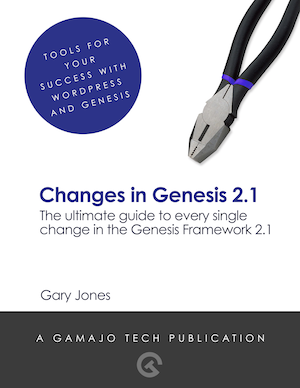
 Add date title to Genesis date archives
Add date title to Genesis date archives
Leave a Reply